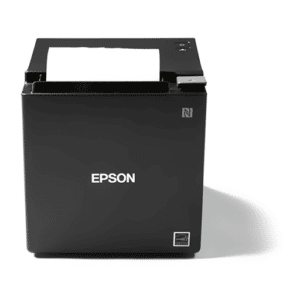Get The #1 Rated Restaurant POS System
Lavu POS is designed for restaurant people by restaurant people. It’s why customers consistently rate Lavu POS over other restaurant POS systems.

See Why Customers Love Lavu’s
iPad Restaurant POS
Lavu POS gives you everything you need to run your restaurant without being bogged down
by complicated point-of-sale setup and management.
Designed Specifically for Restaurants
Don’t try to force a generic POS to work for your business. Use a system that is purpose-built for the features and reporting a restaurant needs.
iPad Technology
Work with a technology you already know and love. Run your point-of-sale system using an iPad that is extremely easy to manage and update.
Quick & Simple Setup
Never stress about setting up or operating your POS. Our team will handle the configuration and set up your menu and settings just how you need them.
Secure & Reliable Network
Avoid the downtime that can come with legacy POS systems. Keep your restaurant up and running with a reliable cloud-based system that works even if you’re offline.
24/7 Support
Feel supported in your entire restaurant experience. Simply reach out to Lavu anytime you need assistance with your POS system or set up.
Built to Scale & Grow
Don’t get boxed into a system that doesn’t grow with you. Lavu POS is designed to add on software and hardware that provides additional features as you need them.
See How Lavu POS Works for Your Industry
Whether your restaurant is fast-casual, fine dining, a simple food stand, or anything in between
we can configure Lavu POS to meet your unique needs.
Bar
Ice Cream Shop
Asian Restaurant
Brewery
Pizza Shop
Winery
Coffee Shop
Deli
Mexican Restaurant
Food Truck
Cafeteria
Concession
See how Lavu POS can work for your restaurant. Schedule
A free demo for a one-on-one walk-through.
The iPad POS Trusted By Restaurants Around the World
Thousands of restaurants in over 65 countries use Lavu iPad POS. See how Gordon Ramsey implemented Lavu to help a struggling restaurant on “Kitchen Nightmares.”
Our old POS system was like a dinosaur. It was horrid. Now, it is unreal. It’s the best thing I’ve ever seen in my life.” – Samantha, Server on “Kitchen Nightmares”
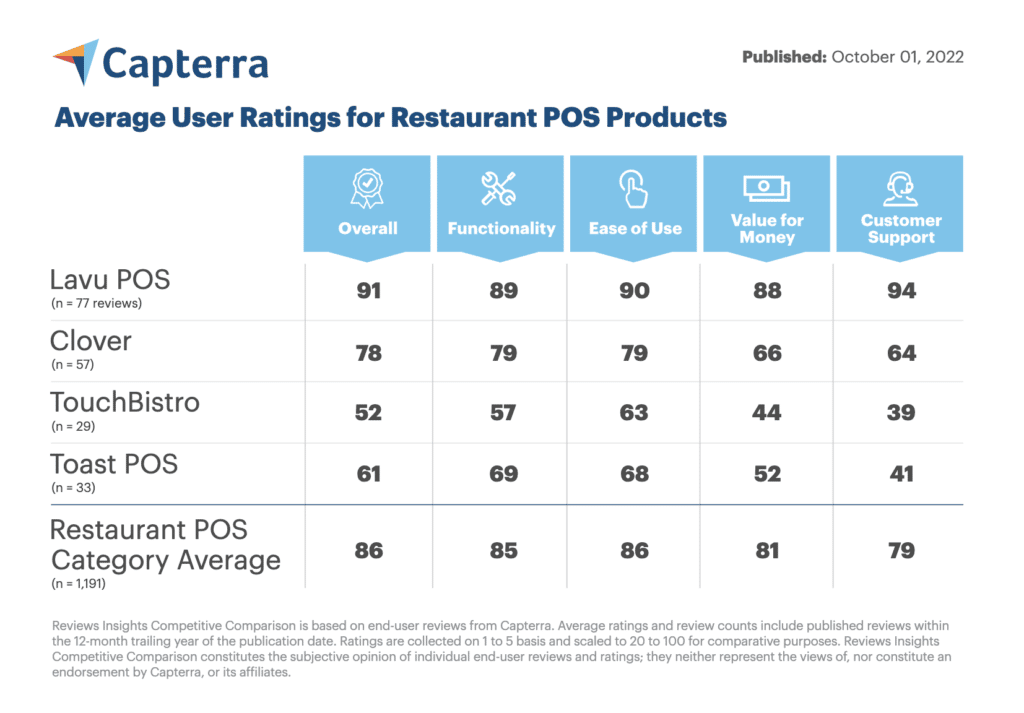
Lavu POS Outranks Competitors
Lavu beats the competition in customer reviews for best restaurant POS and iPad POS systems.
Customers consistently rank Lavu over our competitors when it comes to functionality, ease of use, value, and customer support.
Set Up Your Restaurant POS
In
Three Simple Steps

We configure your system.
A Lavu rep works one-on-one with you to configure your software and make sure you have the hardware you need. Our onboarding process is simple. We configure your settings and build out your entire menu for you.
We train you.
Lavu is with you every step of the way, but we also empower you to manage your POS on your own. It’s so simple. You can make updates from an iPad or your phone — and you don’t even need to be in the restaurant to make changes.
We support your growth.
Our goal isn’t just to set up your POS. It’s to help your restaurant thrive and grow. We check in to make sure you have what you need, offer 24/7 customer service, and are available to add on new POS features as your restaurant grows.

Get All the POS Features Your Restaurant Needs
- Manage orders and payments
- Process payments
- Eliminate credit card processing fees with Lavu’s Cash Discount Program
- Track inventory
- Send orders to the kitchen
- Post on kitchen displays systems (KDS)
- Set up self-ordering kiosks
- Get detailed reporting
- Identify menu best sellers
- Manage employee clock in and clock out
- And so much more
Get Restaurant POS Software & Hardware
Lavu has all the point-of-sale software and hardware you need to run your restaurant. We offer iPad terminals, printers, cash drawers, kitchen display systems, self-ordering kiosks, card readers, and more.
Open API & Secure Payment
Processing
Unlike most other point-of-sale systems, Lavu POS has an open architecture that makes it easy to customize and connect with other software. With our API, you can build on top of our tools to design a system that meets your exact needs.
Lavu POS is also payment processor agnostic. You can choose to use our payment processing, Lavu Pay, or keep an existing processor that’s already working for you.
You know what’s best for your restaurant, and we’re here to help you get just what you need.


Get Your Restaurant POS Buyer’s Guide
If you’re shopping around to find the best POS system for a restaurant, we have the guide for you.
Download our Restaurant POS Buyer’s Guide to compare brands and find the best POS system on the market. Explore your options and see how Lavu compares to Clover, Toast POS, and TouchBistro as it relates to:
- Customer Support
- Ease of Use
- Value for Money
- Customer Support
Get Restaurant POS Software & Hardware
To find the most popular POS system for restaurants, consider customer reviews and ratings. Lavu has compiled a POS competitive comparison guide to show how Lavu compares to other popular POS systems for restaurants. See how Lavu ranks compared to Clover, Toast, and TouchBistro when it comes to functionality, ease of use, value, and customer support. View the POS competitive comparison guide.
The cost of a POS machine will vary based on the hardware and software you need and use. A POS machine is made up of hardware (terminal, printers, cash drawers, kitchen display screens, credit card swipe machines, etc.) and software (operating system). Lavu’s POS uses iPads as terminal hardware to run our software which makes our POS machine very affordable. Lavu’s POS pricing starts at $59/month for our software and iPad hardware. Learn more about Lavu’s POS pricing.
You can buy or rent the hardware and software for a POS machine. Some legacy POS machines require proprietary hardware that can be very expensive to buy or rent. At Lavu, our POS hardware is run on iPad technology so all you need is an iPad to run our software. For more information on POS pricing, check out: How Much Do Restaurant POS Systems Cost? 14 Factors to Consider.
Yes. Lavu is designed to work the way you need it to. Our POS system offers integrations and an open architecture that makes it easy to connect with other software. Check our list of POS integrations or learn more about our open API.
To run Lavu’s restaurant POS, you simply need our cloud-based software and an iPad. Lavu’s cloud-based software can be operated through an Apple app, and an iPad serves as the point-of-sale terminal. Additional hardware, such as printers, cash drawers, kitchen display systems, self-ordering kiosks, card readers, and more, can be added to your system but are not required. Learn more about what software and hardware is included with Lavu POS.